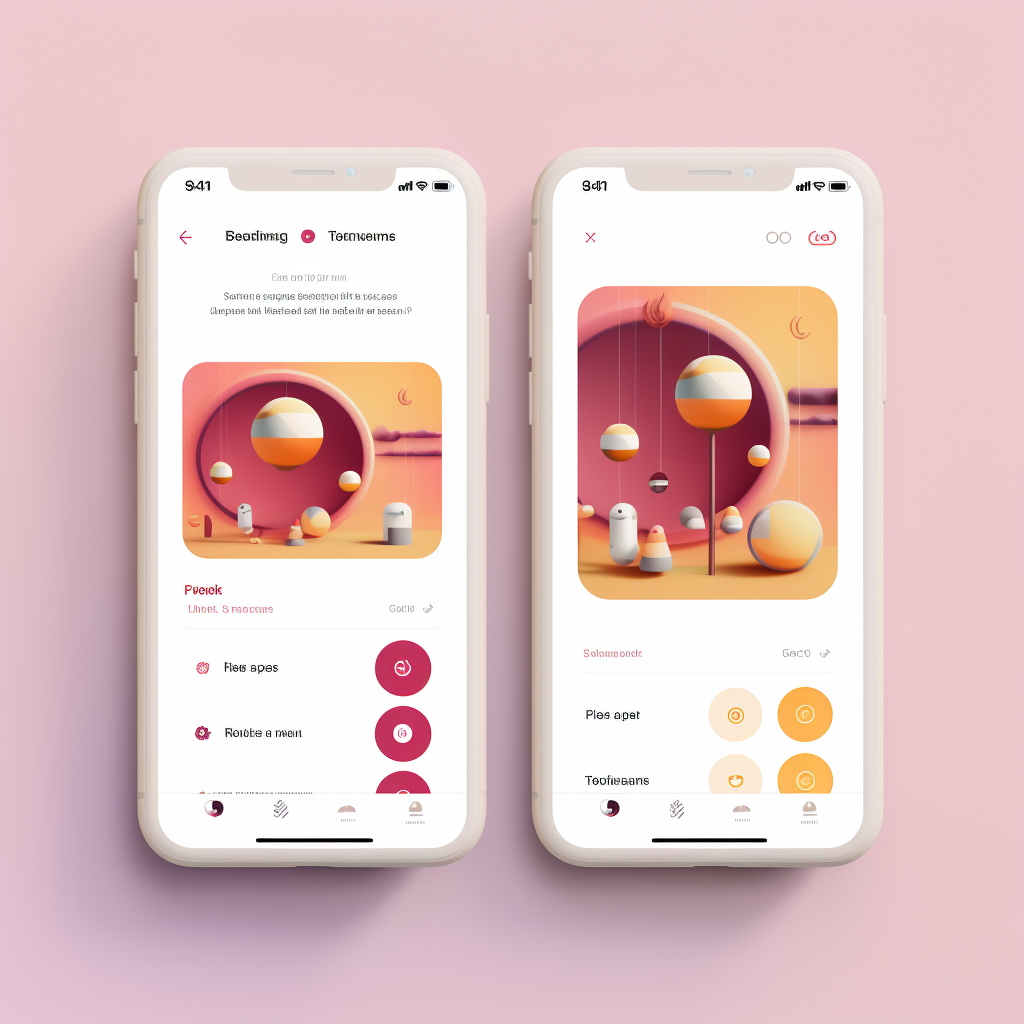How to see sent follow request on Instagram
In the world of social media, Instagram has carved a niche for itself as a platform that allows users to share their life through pictures and videos. As a part of the Instagram experience, users often send follow requests to other users to keep up with their posts. But how can you manage these requests effectively? In this blog post, we will guide you through the process of viewing, managing, and cancelling sent follow requests on Instagram. We will also delve into the importance of understanding Instagram's privacy settings and how they impact your Instagram experience. Let's get started!
Table of Contents
- Understanding Instagram's Privacy Settings
- The Process of Sending Follow Requests on Instagram
- How to View Sent Follow Requests on Instagram
- What Happens When a Follow Request is Ignored or Left in Review
- Alternative Methods to See Who You've Requested to Follow
- How to Cancel Sent Follow Requests
- The Limitations of Instagram's Data Access and Privacy Settings
Understanding Instagram's Privacy Settings
Instagram's privacy settings are designed to give you control over who can see your content and how your account interacts with others. By default, anyone can view your profile and posts on Instagram. However, you can set your account to private, which means only people you approve can see your photos and videos.
Understanding these settings is crucial as they directly impact your follow requests. For instance, if your account is set to private, only the people you approve can follow you. Others will have to send a follow request, which you can either accept or ignore.

The Process of Sending Follow Requests on Instagram
Sending follow requests on Instagram is a straightforward process. When you find a profile you'd like to follow, simply tap the 'Follow' button on their profile. If the account is public, you'll start following them immediately. However, if the account is private, your follow request will be sent to the account holder for approval.
But what happens after you've sent a follow request? How can you view the status of these requests? This is where it gets a bit tricky. Instagram doesn't provide a direct way to view your sent follow requests. However, there are a few workarounds that you can use, which we will discuss in the next section.

How to View Sent Follow Requests on Instagram
Instagram does not provide a direct feature to view sent follow requests. However, there is a workaround that you can use. Here's how you can do it on different devices:
Using iOS and Android:
- Open the Instagram app and tap on your profile icon at the bottom right of the screen.
- Tap on the menu icon (three horizontal lines) at the top right of the screen and select 'Settings'.
- In the settings menu, select 'Security'.
- Scroll down to 'Access Data' under the 'Data and History' section and tap on it.
- Scroll down to the 'Connections' section and tap on 'View all' under 'Current follow requests'.
Using Web:
The process is slightly different if you're using Instagram on a web browser.
- Go to Instagram's website and log into your account.
- Click on your profile icon at the top right of the screen and select 'Settings'.
- Click on 'Privacy and Security'.
- Scroll down to 'Data Download' and click on 'Request Download'.
- Enter your email and password to request your data. Instagram will send you a file with all your data, including sent follow requests.
Remember, Instagram's data access provides a lot of information, but it can take up to 48 hours to receive your data.

What Happens When a Follow Request is Ignored or Left in Review
When you send a follow request to a private account, the owner of the account gets the option to either accept or ignore your request. If they accept your request, you will start following them. However, if they ignore your request, it will remain in their request queue until they decide to take action. It won't appear as 'Accepted' or 'Declined' in your activity.
If your follow request is left in review, it means that the user has not yet decided whether to accept or ignore your request. In this case, the 'Follow' button on their profile will show as 'Requested'. You can cancel your request by tapping the 'Requested' button.

Alternative Methods to See Who You've Requested to Follow
If you're looking for alternative methods to see who you've requested to follow on Instagram, you can check your search history or the 'Accounts You Don't Follow Back' section in your profile. However, these methods are not foolproof as Instagram does not provide a direct feature to view sent follow requests. For more insights on Instagram growth strategies, check out our blog post on Instagram Growth Hacks for Faster Results.

How to Cancel Sent Follow Requests
If you've changed your mind about following someone on Instagram, you can cancel your follow request. Here's how:
- Go to the profile of the person you've requested to follow.
- You'll see a button that says 'Requested'. Tap on it.
- A prompt will appear asking if you want to cancel the request. Tap on 'Yes'.
By doing this, the 'Requested' button will change back to 'Follow', indicating that your follow request has been cancelled. For more tips on managing your Instagram connections, read our guide on Instagram Bulk DM Outreach.

The Limitations of Instagram's Data Access and Privacy Settings
While Instagram's data access and privacy settings provide a lot of control over your account, there are some limitations. For instance, you cannot disable follow requests if your account is set to private. Also, while you can view your data, it can take up to 48 hours to receive it, and the data does not include information about who has denied your follow requests.

Conclusion
Managing your Instagram follow requests can be a bit tricky due to the platform's limitations. However, with the right knowledge and strategies, you can effectively manage your follow requests and enhance your Instagram experience. Whether you're trying to grow your follower base or maintain your privacy, understanding how to manage your follow requests is crucial. We hope this guide has provided you with valuable insights into managing your Instagram follow requests. For more tips and strategies on Instagram growth, check out our Content Hub.
Your Go-To Instagram Growth Service
Gain real followers and enhance engagement levels with the help of our Real phone software that automatically interacts with other Instagram profiles.
Trusted by thousands, we're here to help you grow your personal or brand presence on Instagram.