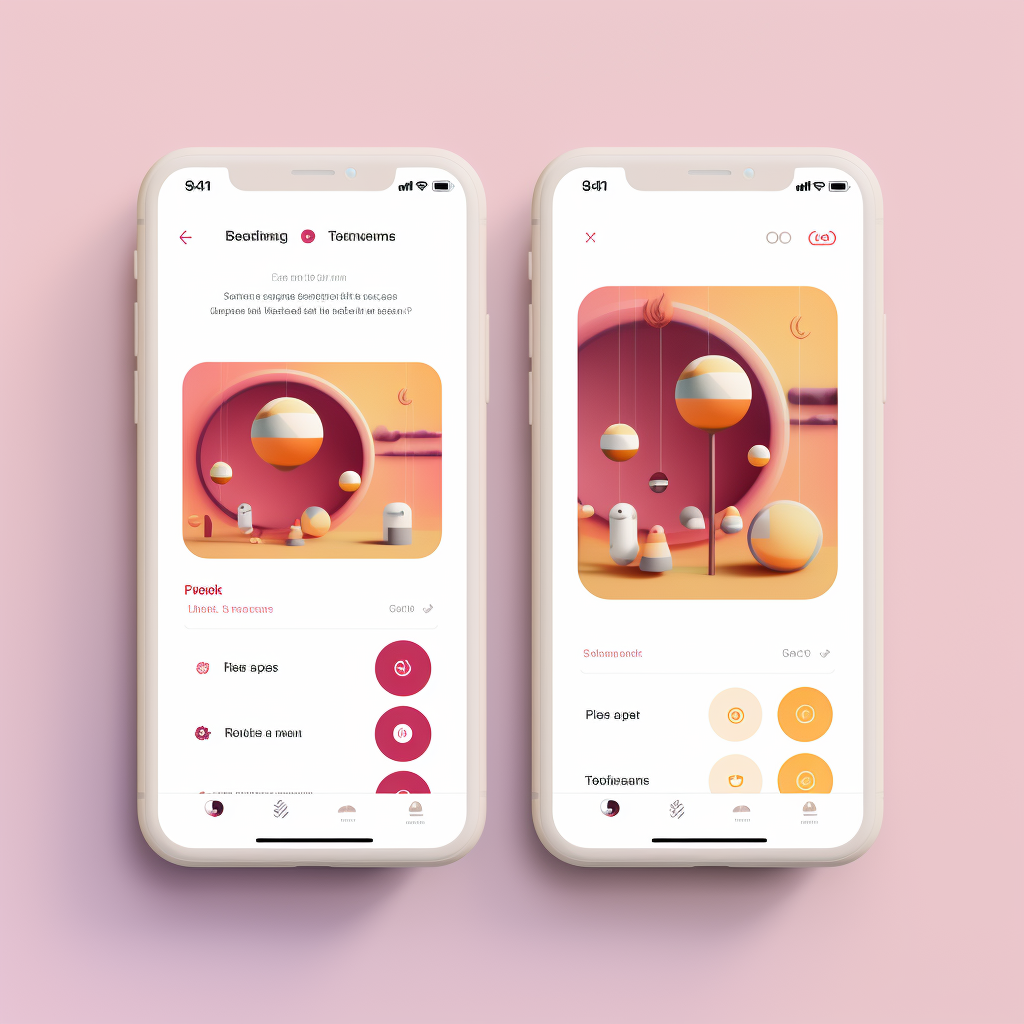Why Cant I Reply to Messages on Instagram
Do you ever find yourself in a frustrating predicament, where you're unable to reply to messages on Instagram? You're not alone in this, and it's something that we at OwskiMedia deal with frequently. As specialists in Instagram Growth and Instagram Content Creation, we've experienced every Instagram hiccup you could possibly encounter. In this blog, we're going to help you understand why these problems occur and provide practical solutions to ensure you can engage with your followers without a hitch.
Understanding Instagram Messaging Features
Instagram, with its regular feature updates, has become more than just a photo-sharing platform. It has evolved into a dynamic, interactive hub for businesses and influencers to engage with their followers. One of its key features is the Direct Message (DM) function, which allows private conversations between users.
Knowing how to use Instagram's messaging features effectively is a critical part of Building a Strong Brand Identity on Instagram. When these features don't work as they should, it can disrupt your engagement strategy and potentially affect your brand image.
When you're unable to reply to messages, it could be down to a few reasons. These include message requests, disappearing messages, and message controls. Message requests occur when someone you don't follow sends you a message. The message lands in a different inbox, and you'll need to approve the request before you can reply.
With disappearing messages, Instagram allows users to send messages that vanish once the recipient has read them. If someone sends you a disappearing message and you cannot reply, it might be because the message has already disappeared.
Lastly, Instagram's new feature, 'message controls', allows users to decide who can message them. If someone has set their message control to not receive messages from people they don't follow, you won't be able to reply to their messages.

Recognising Potential Technical Issues on Instagram
Technical issues can also prevent you from replying to Instagram messages. In most cases, these glitches are temporary and can be easily resolved. However, persistent issues might indicate a more serious problem, perhaps even with your account.
A common technical issue is the app not being updated. Instagram regularly updates its platform to introduce new features and fix bugs. If your app is out of date, it could lead to issues with messaging and other features. Make sure to always keep your app updated to the latest version.
Another technical glitch could be a problem with your internet connection. Instagram requires a stable internet connection to function correctly, and a weak or unstable connection can disrupt the messaging feature. Always ensure you have a strong, stable internet connection before using Instagram's messaging features.
At times, the problem might not be with your app or connection, but with Instagram itself. The platform occasionally experiences server issues that can disrupt its functions, including messaging. When this happens, the best course of action is to wait for Instagram to resolve the issue. You can check the status of Instagram’s servers using online services.

Why Can't I Reply to a Specific Message on Instagram?
There are instances when you might find yourself unable to reply to a specific message on Instagram. This is usually down to the privacy settings of the user who sent the message. In their message settings, Instagram users can choose who they want to receive direct messages from. If a user has chosen to only receive messages from people they follow, and they don't follow you, you will not be able to reply to their messages. This is a privacy feature Instagram has put in place to protect its users from unwanted messages.
There are also times when a user may temporarily disable their account, in which case you won't be able to reply to their message until they reactivate their account. Blocked accounts also fall under this category. If a user has blocked you on Instagram, you will not be able to send them messages or reply to their messages.

Taking Steps to Fix Instagram Messaging Issues
If you've faced issues with Instagram messaging, there are a few troubleshooting steps you can take to rectify the problem. Firstly, ensure that your Instagram app is up to date. Regular updates often come with bug fixes that solve minor glitches and improve app functionality.
Secondly, check your internet connection. A weak or unstable connection can cause problems with Instagram's features, including messaging. Try switching between WiFi and mobile data to see if this resolves the issue.
Thirdly, try logging out and then logging back into your Instagram account. Sometimes, simply refreshing your account can solve minor issues. Alternatively, you could try uninstalling and then reinstalling the Instagram app. This can help to reset the app and clear out any bugs.
If these solutions don't work, it might be a problem from Instagram's end. Check if Instagram is down by using online services, or by visiting Instagram's official Twitter account where they usually post about any server issues. If Instagram is indeed down, you'll have to wait until they fix the issue.
Finally, if you're unable to send messages due to action blocks (which are a result of activities that Instagram considers spam), the best solution is to take a break from the activity causing the block. This might mean not sending messages for a while.

Conclusion
Messaging is an integral part of the Instagram experience, so it can be quite frustrating when it doesn't work properly. Whether it's a minor technical glitch or an account-related problem, it's important to understand why these issues occur and how to resolve them. At OwskiMedia, we're here to help you navigate the complexities of Instagram so you can focus on what really matters - creating engaging content and building meaningful relationships with your audience. Feel free to book a call with us for personalised support and solutions for your Instagram needs.
Your Go-To Instagram Growth Service
Gain real followers and enhance engagement levels with the help of our Real phone software that automatically interacts with other Instagram profiles.
Trusted by thousands, we're here to help you grow your personal or brand presence on Instagram.